Frequently Asked Questions about UHF (EPC) Label Use.
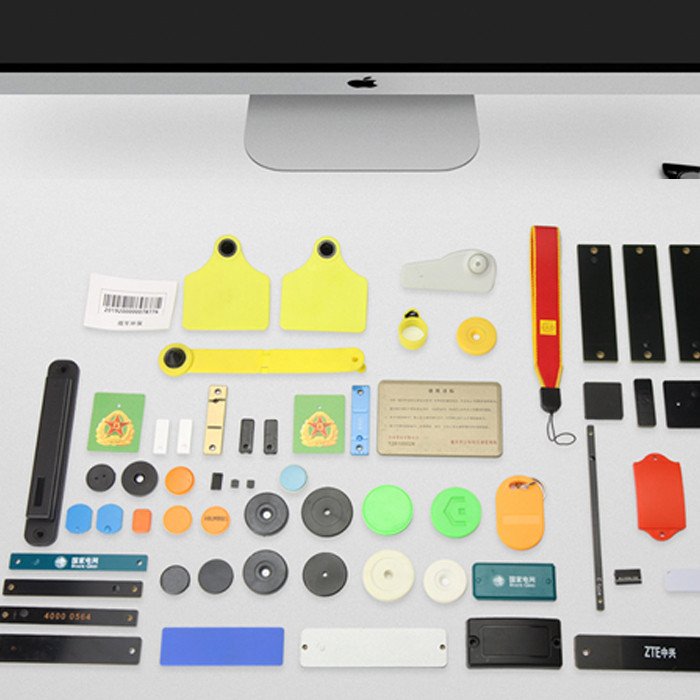
Frequently Asked Questions about UHF (EPC) Label Use.
Now there are more and more UHF applications, how to design the system according to the actual application to achieve better use effect, in which the understanding of the relevant content of UHF tags is very important, many friends do not know much about tags, so I won't do it here. , I have compiled some information for your reference. Where there are discrepancies, you are welcome to shoot more bricks, and we will discuss together, and finally achieve the effect of hello, hello, and everyone.
UHF tags (Tags, referred to as tags) and Readers (readers and writers) that comply with the EPC Class1 Gen2 (G2 for short) protocol V109 version should have the following characteristics.
Q1: How many areas are the label memory divided into?
A: Tag memory (tag memory) is divided into four independent storage blocks (Bank): Reserved (Reserved), EPC (Electronic Product Code), TID (Tag Identification Number) and User (User).
Reserved area: Store Kill Password (deactivation password) and Access Password (access password).
EPC area: store EPC numbers, etc.
TID area: store the tag identification number, each TID number should be unique.
User area: Stores user-defined data.
In addition, the Lock (lock) status bits of each block are also used as storage units.
Q2: What are the states of the label?
A: After receiving continuous wave (CW) irradiation, that is, power-up, the tag can be in Ready, Arbitrate, Reply, Acknowledged, Open, Secured (protected), Killed (inactivated) one of the seven states.
1. The Ready state is the state that the label that has not been inactivated begins to be in the state after it is powered on, and is ready to respond to the command.
2. In the Arbitrate state, it is mainly waiting to respond to Query and other commands.
3. After responding to Query, enter the Reply state, and further respond to the ACK command to send back the EPC number.
4. After sending back the EPC number, it enters the Acknowledged state, and can further respond to the Req_RN command.
5. Only when the Access Password is not 0 can enter the Open state, and perform read and write operations here.
6. Only when the Access Password is known can it enter the Secured state and perform operations such as reading, writing, and locking.
7. The tag entering the Killed state will remain in the same state and will never generate a modulated signal to activate the RF field, thus permanently failing. Inactivated tags should remain in the Killed state in all environments, and enter the inactivated state upon power-on. The inactivation operation is irreversible.
To make a tag enter a certain state generally requires a set of legal commands in an appropriate order. Conversely, each command can only be valid when the tag is in an appropriate state, and the tag will also go to other states after responding to the command.
Q3: What are the categories of commands?
A: From the perspective of command architecture and extensibility, it is divided into four categories: Mandatory (required), Optional (optional), Proprietary (proprietary) and Custom (customized).
From the point of view of use function, it is divided into three categories: Label Select (selection), Inventory (inventory) and Access (access) commands.
In addition, codes of different lengths are reserved for future command expansion.
Q4: What are the Mandatory commands?
A: The tags and readers that conform to the G2 protocol should support eleven necessary commands: Select (select), Query (query), QueryAdjust (adjust the query), QueryRep (repeat query), ACK (EPC reply) , NAK (turn to cut), Req_RN (random number request), Read (read), Write (write), Kill (deactivate), Lock (lock).
Q5: What are the optional commands?
A: There are three optional commands for tags and readers that conform to the G2 protocol, with or without support: Access (access), BlockWrite (block write), and BlockErase (block erase).
Q6: What will be the Proprietary command?
A: Proprietary commands are generally used for manufacturing purposes, such as label internal testing, etc. Such commands should be permanently invalid after the label leaves the factory.
Q7: What are the custom commands?
A: It can be a command defined by the manufacturer and open to users. For example, Philips provides: BlockLock (block lock), ChangeEAS (change EAS status), EASAalm (EAS alarm) and other commands (EAS is a commodity electronic anti-theft system Abbreviation for Electronic Article Surveillance).
Q8: What are the Select commands?
A: There is only one: Select, which is a must.
Tags have a variety of attributes. Based on the standards and strategies set by the user, using the Select command, changing some attributes and flags will artificially select or delineate a specific tag group, and only perform inventory identification or access operations on them. It is beneficial to reduce conflicts and repeated identification, and speed up identification.
Q9: What are the inventory commands?
A: There are five: Query, QueryAdjust, QueryRep, ACK, NAK, all of which are necessary.
1. After the tag receives a valid Query command, each tag selected that meets the set criteria generates a random number (similar to rolling dice), and each tag whose random number is zero will generate a response (send back the temporary password RN16 --A 16-bit random number), and transfer to the Reply state; tags that meet other conditions will change some attributes and signs, thereby exiting the above tag group, which is beneficial to reduce repeated identification.
2. After the tag receives a valid QueryAdjust command, each tag generates a new random number (like rerolling the dice), and the others are the same as Query.
3. After the tag receives a valid QueryRep command, it only subtracts one from the original random number of each tag in the tag group, and the others are the same as Query.
4. Only a single tag can receive a valid ACK command (using the above RN16, or Handle--a 16-bit random number that temporarily represents the tag's identity. This is a security mechanism!), after receiving it, send it back The content in the EPC area? The most basic function of the EPC protocol.
5. After the tag receives a valid NAK command, it will transfer to the Arbitrate state except in the original state of Ready and Killed.
Q10: What are the access commands?
A: There are five mandatory: Req_RN, Read, Write, Kill, Lock, and three optional: Access, BlockWrite, BlockErase.
1. After the tag receives a valid Req_RN (with RN16 or Handle) command, it sends back the handle, or a new RN16, depending on the status.
2. After the tag receives a valid Read (with Handle) command, it sends back the error type code, or the content and handle of the required block.
3. After the tag receives a valid Write (with RN16 & Handle) command, it will send back the error type code, or send back the handle if the write is successful.
4. After the tag receives a valid Kill (with Kill Password, RN16 & Handle) command, it will send back the error type code, or send back the handle if the inactivation is successful.
5. After the tag receives a valid Lock (with Handle) command, it will send back the error type code, or send back the handle if the lock is successful.
6. After the tag receives a valid Access (with Access Password, RN16 & Handle) command, it sends back the handle.
7. After the tag receives a valid BlockWrite (with Handle) command, it sends back the error type code, or the handle is sent back when the block is written successfully.
8. After the tag receives a valid BlockErase (with Handle) command, it will send back the error type code, or send back the handle if the block erase is successful.
Q11: What is the so-called conflict (collisions), how to resist the conflict? What mechanism does G2 use to fight conflict?
A: As mentioned in the answer to Q9 above, when more than one tag with zero random number sends back different RN16s, the waveforms of different RN16s will appear on the receiving antenna, which is called collisions. , which cannot be decoded correctly. There are a variety of anti-collision mechanisms to avoid waveform superposition deformation, such as trying (time division) to make only one tag "speak" at a certain time, and then singulate processing to identify and read and write each tag in multiple tags.
The above three Q-prefix commands reflect the anti-collision mechanism of G2: only tags with zero random numbers can be sent back to RN16. If there are multiple tags with zero random numbers at the same time, which cannot be decoded correctly, the Q-word will be strategically retransmitted. A command or combination of headers, given to the selected tag group, until it can be decoded correctly.
Q12: Should the Tag Identification Number (TID) be unique? How to achieve it?
A: The tag identification number TID (Tag identifier) is a sign of identity distinction between tags (it can be analogous to the number of banknotes). From the point of view of security and anti-counterfeiting, any two G2 labels should not be exactly the same, and the labels should be unique; from the answers to Q1 above, we know that the four storage blocks of the label are useful, and some of them can be rewritten at any time after leaving the factory. , only the TID should also be able to do this, so the TID of the tag should be unique.
Before leaving the factory, the manufacturer of the G2 chip should use the Lock command or other means to act on the TID to permanently lock it; and the manufacturer or relevant organization should ensure that the TID of the appropriate length of each G2 chip is unique. Two identical TIDs, even if a G2 tag is in the Killed state and will not be activated for reuse, its TID (still in this tag) will not appear in another G2 tag.
In this way, since the TID is unique, although the EPC code on the label can be copied to another label, it can also be distinguished by the TID on the label, so as to clear the source. This kind of architecture and method is simple and feasible, but pay attention to the logical chain to ensure uniqueness.
The V109 version of the G2 protocol stipulates that only 32-bit (including 8-bit allocation class identifier, 12-bit tag mask-designer identifier, 12-bit tag model number) are required for TID; for more bits, Such as SNR (serial number serial number), it says "Tags may contain", not "should". However, since the EPC number is designed to be used to distinguish a single item, 32-bit is probably not enough, and it should have an SNR. G2 protocol revision or Class 2 will consider these.
Q13: What is the effect of the Kill command in the G2 protocol? Can I reuse a deactivated tag?
A: The Kill command is set in the G2 protocol and is controlled by a 32-bit password. After the Kill command is used effectively, the tag will never generate a modulated signal to activate the radio frequency field, so it will be permanently invalid. But the original data may still be in the tag, and if it's not entirely impossible to read them, consider improving the meaning of the Kill command -- with the addition of erasing the data. If that's the case, people should be completely at ease.
In addition, within a certain period of time, due to the cost of G2 label use or other reasons, consideration will be given to the fact that the label can be recycled and reused (for example, if the user wants to use the labelled tray and box, the corresponding EPC number, User area content to be rewritten; it is expensive and inconvenient to replace or re-apply labels; etc.), commands that can be rewritten even if the label content is permanently locked, because of the influence of different lock states, only Write or BlockWrite and BlockErase commands may not be able to rewrite the EPC number, User content or Password (for example, the EPC number of the tag is locked and cannot be rewritten, or the EPC number cannot be rewritten if it is unlocked but the Access Password of the tag is forgotten). This creates a requirement, which requires a simple and clear Erase command-except the TID area and its Lock status bit (the TID cannot be rewritten after the label leaves the factory), other EPC numbers, the contents of the Reserved area, the User area and other Lock states Bits, even if permanently locked, are all erased for rewriting.
In comparison, the functions of the improved Kill command and the added Erase command are basically the same (including the use of Kill Password), the only difference is that the former Kill command does not generate a modulation signal, which can also be uniformly attributed to the parameter RFU carried by the Kill command. different values to consider.
Q14: Commands such as Access are optional in G2. What if the tag or reader does not support optional commands?
A: If the BlockWrite or BlockErase commands are not supported, the Write command (16-bit write at a time) can be used several times instead, because erasing can be considered as writing 0, the former block write and block erase blocks are several times 16-bit, other usage conditions are similar.
If the Access command is not supported, the Secured state can be entered and the Lock command can be used only when the Access Password is 0. In the Open or Secured state, you can change the Access Password, and then use the Lock command to lock or permanently lock the Access Password (pwd-read/write bit is 1, permalock bit is 0 or 1, refer to the attached table), then the label will no longer You can't enter the Secured state, and you can no longer use the Lock command to change any locked state.
If the Access command is supported, it is possible to use the corresponding command to freely enter all various states. Except that the tag is permanently locked or permanently unlocked and refuses to execute some commands and is in the Killed state, it can also effectively execute each command.
The Access command specified in the G2 protocol is optional, but if the Access command can be made necessary in the future or if the manufacturer supports the Access command for both the G2 tag and the reader, the control and use will be more flexible and comprehensive.
SR360 is an excellent UHF tag writing device, Support ASCII prefix and suffix output settings, support custom development.Work to Windows, Android, IOS, Linux with Keyboard Emulation Output









