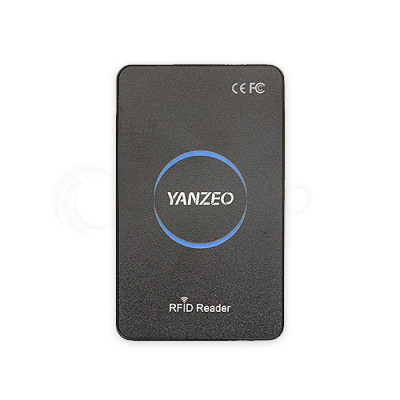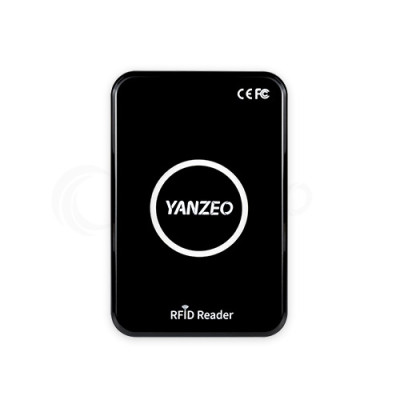Yanzeo R12 Bluetooth PDA UHF RFID Reader Long Range Handheld Terminal Barcode Scanner 1D/2D Wireless Barcode Reader
Yanzeo R12 Bluetooth PDA UHF RFID Reader Long Range Handheld Terminal Barcode Scanner 1D/2D Wireless Barcode Reader






| Categories | Desktop RFID Write Readers |
|---|---|
| Brand | Yanzeo Pro RFID & BarCode Solutions |
| Model | R12 |
| Working frequency wide band | 860-960MHZ |
| Working mode | hopping FHSS or fixed |
| Support protocol | ISO18000-6C/EPC Gen2 ,ISO18000-6B |
| Transmit power | 0 ~ 13dBm adjustable |
| Antenna mode | Built-in small round transmitting and receiving an |
| Read &Write distance | read 0-180mm ,write 0-80mm tag and environment dep |
| Work mode | Answer mode/interactive mode Software Provide SDK, |
| Read prompt | LED&Buzzer |
| Power supply single | +5V DC |
| +5V DC | 105mmx70mmx11mm |
| Net weight | 80g |
| Operating temperature | -10 ~ +60°C |
| Storage temperature | -25 ~ +80°C |
| FOB port | Guangzhou |
| Terms of Payment | T/T, Paypal |
| Update Time | Apr 19,2025 |

User notice
1. Please read this user manual carefully before using this device
2. The charging voltage of the handheld is 5V, please charge with a suitable power supply
3. The company reserves the right to make changes to any product to improve its reliability, improve its function or design, for the application or use of any product, circuit, or related to or related to other applications described herein. The company is not responsible for any product liability arising therefrom.
4. Handheld accessories
The standard configuration of the handheld: a handheld, a receiver, a USB cable, a manual, a product certificate.
5. The contents of this manual are subject to change without notice.
Introduction
UHF handheld is a special card reader and barcode scanner that supports one-dimensional code/two-dimensional code/915Mhz UHF tags based on barcode recognition, RFID radio frequency identification technology and Bluetooth communication. Not only the power consumption is low, the standby time can be as long as 1 year, which changes the traditional data line transmission method, and there is no need to load additional power (the handset comes with a lithium battery). Only the receiving end Bluetooth and the handset Bluetooth pairing are successful Upload the epc number of the UHF tag directly to the receiving end of the device via Bluetooth.
Characteristic
1. No password authentication is required for pairing, and it can be paired directly.
2. Sensitive scanning code recognition rate is high
3. 3500mA/h large-capacity battery ultra-long standby (normal charging 8 hours, standby time up to 1 year)
4. The handheld has a long communication distance, and the Bluetooth stable communication distance is up to 10 meters. The wireless 2.4g outdoor communication distance is up to 150 meters.
5. Equipped with a mobile phone holder, which can combine the mobile phone with the handheld, which is more convenient to use
6. Fast transmission speed, no need to load program.
7. It can be charged directly with the mobile phone charger plug.
8. The data output defaults to the carriage return function, without manual selection.
9. It is widely used in Windows, IOS, Android and other devices with Bluetooth communication.
|
project |
parameter |
|
|
model |
R12 |
|
|
Working frequency |
915Mhz |
|
Card reader type | ISO 18000-6C | |
Barcode type | One-dimensional code, two-dimensional code, screen code | |
communication method | USB/Bluetooth/2.4G wireless | |
Reading distance | 0m-3m (the specific effective reading distance is related to the tag type) | |
Card reading rate | 106K/Bit | |
Card reading speed | 0.1S | |
Reading distance | 0.5S | |
Card reading time | <100mS | |
Operating temperature | -20℃—70℃ | |
Working current | 100mA | |
Charging voltage | 5V | |
battery capacity | 3500MA/H | |
Size | 171mm×191mm×88mm (product)/225mm×205mm×95mm (including packaging) | |
Weight | 400G (net weight)/600G (including packaging) | |
operating system | operating system | |
Other | Status indicator: 4-color LED "Red" charging indicator light; "green" reading indicator light "Orange Red" working indicator light; "Blue" connection indicator light Built-in buzzer sound | |
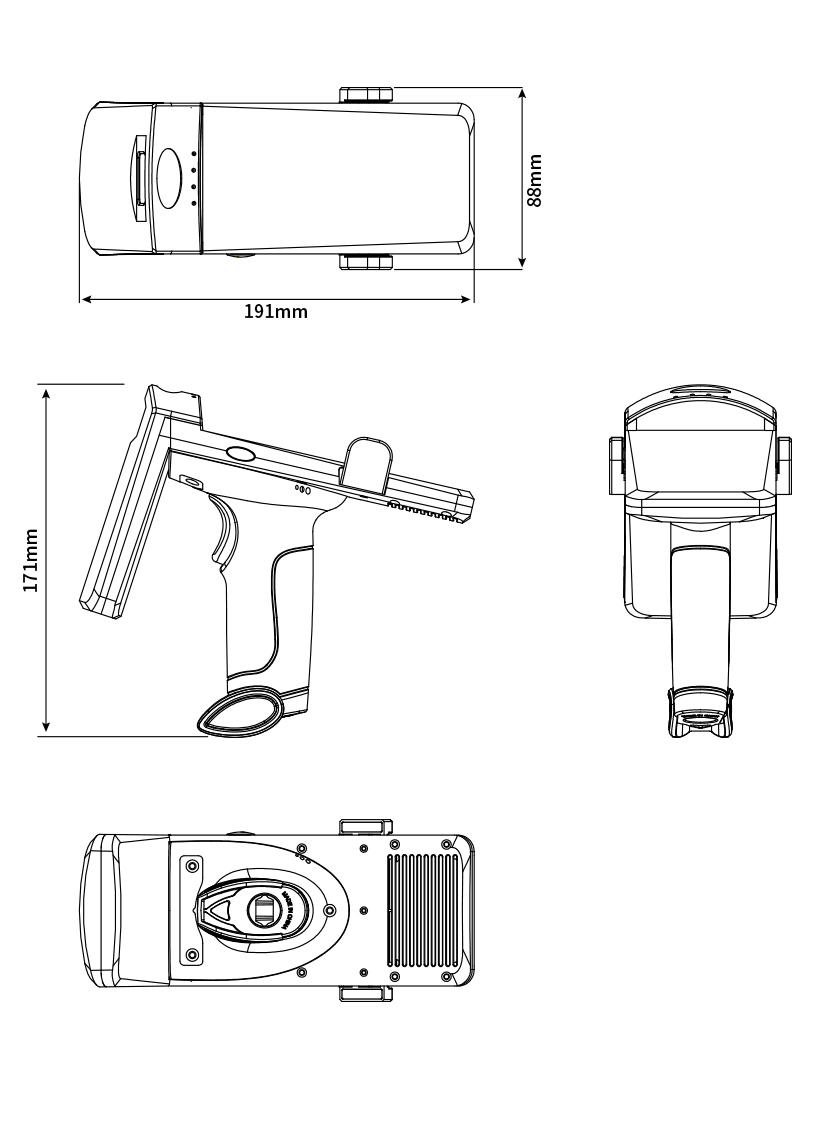
Connection method
This product has three connection methods, USB cable direct connection, wireless 2.4g and Bluetooth
The USB wired connection method is as follows:
1. Short press the handset trigger button to turn on
2. Connect the handheld and the device with the supporting USB cable.
3. Open the corresponding software on the device to scan and enter.
The wireless 2.4g connection method is as follows:
1. Short press the handset trigger button to turn on
2. Connect the wireless receiver to the USB port of the device.
3. Open the corresponding software on the device to scan and enter.
The Bluetooth connection method is as follows:
1. Short press the handset trigger button to turn on
2. Turn on the Bluetooth function of the mobile phone or other device and search for Bluetooth devices.
3. Find the device named "FSC-BT957" and click Connect.
4. With a beep when the pairing is successful, the blue indicator light is always on.
Indicator light description
1. "Red" charging indicator light: always on when charging
2. "Green" reading indicator: flashes once after successful card reading/scanning
3. "Orange red" work indicator: always on after power on
4. "Blue" connection indicator light: flashes when connected, and always on after a successful connection
Operation instructions for card reading function
Press the side function key, when the buzzer sounds once, it will enter the card reading mode, support the label of ISO18000-6C protocol, and the recognition distance can be up to 3m (the distance may vary according to the type of label)
After connecting the device, open the software (such as a form or text file) that needs to record the card number, and place the cursor at the position that needs to be entered to operate the card reading. The format and function operations are as follows:
1、Connecting devices and software
Connect the card reader with the computer, double-click to open the application program , and click the read button. The current format of the card reader will be displayed in the status box on the right side of the software.
- Loading...
- Tel
- *Title
- *Content